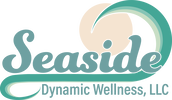Matthew Klingler
Project Portfolio
These are a few of my completed projects with Excel, Tableau, Power BI, RStudio and more.
|
|
As a business intelligence developer & analyst, I am passionate about research, qualitative analysis, quantitative analytics, critical thinking, and problem solving. My goal is to discover insights that bring clarity and direction towards business development by enhancing productivity, performance, and operations. I am a dedicated learner of new methods, tools, and skills, placing value on process improvement and strategic planning. My focus is to identify and measure key performance indicators (KPI's) and integrate a data-informed decision-making approach.
Now the fun part comes by enhancing communication and understanding through data visualization and storytelling principles. Here, my goal is to generate reports, make infographics, and build dashboards that feed into a system of data-informed decision making. I then further apply advanced data science methodologies using predictive analytics (forecasting & machine learning), and then run optimization solvers (prescriptive analytics) to determine the best course of action or next steps.
|
|
I possess over 15 years of experience in healthcare, occupational
health & safety, government, recreation, and athletics. I am proficient with market research, business operations and insights, health and productivity management, inventory control and logistics, strategic planning, and risk management. Additionally, I interact and collaborate well with everyone from front-line workers to corporate executives. |
|
|
SKILLS & TOOLS
| Excel Pivot Tables & Charts |
| Power Query | Power BI |
| Tableau | R Studio | Python |
| JMP Pro | Azure Data Studio |
| SQL Server Management Studio |
| Excel Pivot Tables & Charts |
| Power Query | Power BI |
| Tableau | R Studio | Python |
| JMP Pro | Azure Data Studio |
| SQL Server Management Studio |